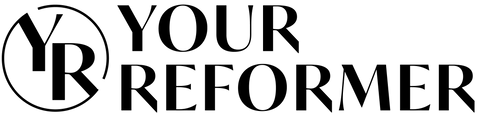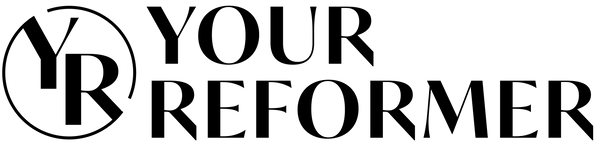Data Subject Access Request for Your Reformer
If you are a resident of a state in which you have rights to access, correct, and delete the personal information stored by us, please use this form to make a request regarding your personal information.
You can directly delete your own account without using this form.
Here are the steps:
(1) Log into your Your Reformer account on your web browser (Chrome, Safari, etc.).
(2) Click to your profile
(3) Click Your Settings
(4) Choose Account. From there, you can navigate to the bottom of the menu and find the section: "To permanently delete your account, click here." Confirm you want to "Permanently Delete My Account."
Each of the rights listed may be exercised by submitting this request electronically by clicking SUBMIT. Fields marked with * are required for the request to be processed.
Please understand that we will need to verify your identity before we can substantively respond to your request.
privacy@yourreformer.com